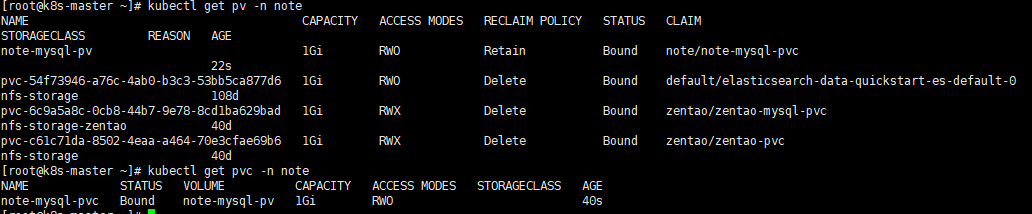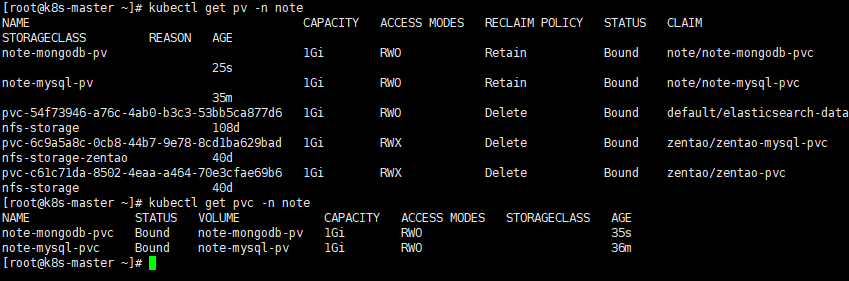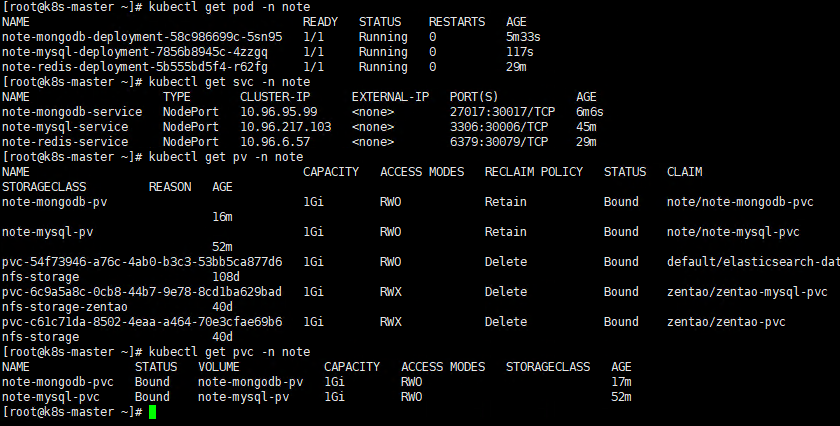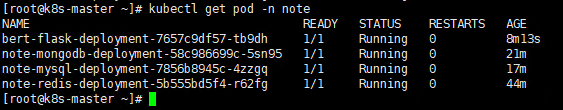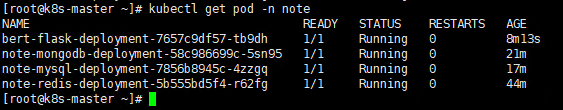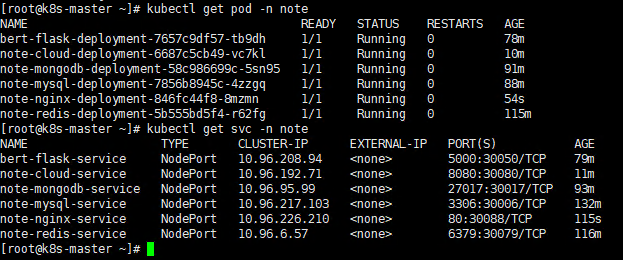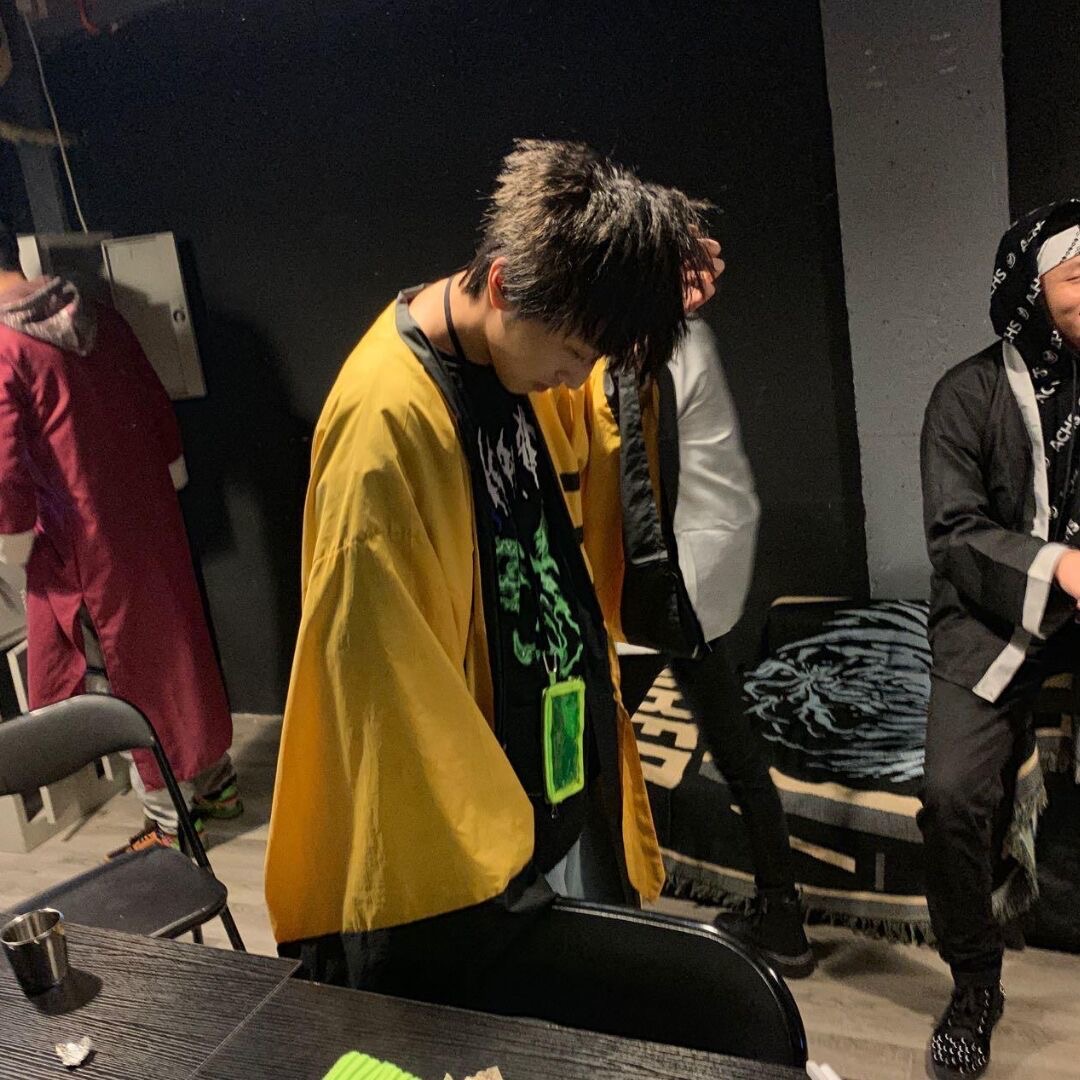起因是导师之前让两个研一的学弟学妹写了个前后端的云笔记系统,然后后面让我部署到服务器中,因此记录一下。
创建namespace
helm1
2
| # 创建namespace
kubectl create namespace note
|
1. 部署MySQL
创建mysql文件夹
1
| sudo mkdir -p /home/mysql/data
|
1.1 挂载数据卷
note-mysql-pvc.yaml
1
2
3
4
5
6
7
8
9
10
11
12
13
14
15
16
17
18
19
20
21
22
23
24
| apiVersion: v1
kind: PersistentVolume
metadata:
name: note-mysql-pv
spec:
capacity:
storage: 1Gi
accessModes:
- ReadWriteOnce
hostPath:
path: /home/mysql/data
---
apiVersion: v1
kind: PersistentVolumeClaim
metadata:
name: note-mysql-pvc
spec:
accessModes:
- ReadWriteOnce
resources:
requests:
storage: 1Gi
storageClassName: ""
volumeName: note-mysql-pv
|
部署
helm1
| kubectl create -f note-mysql-pvc.yaml -n note
|
查看是否部署成功:
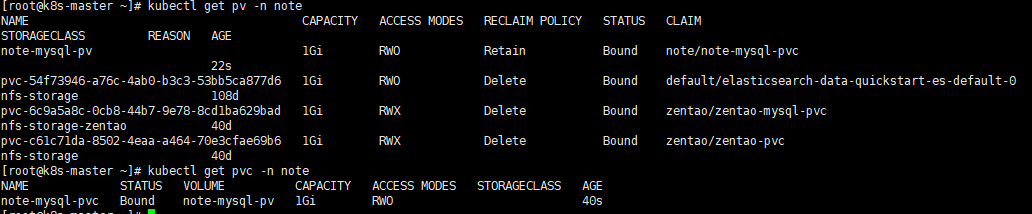
1.2 部署mysql
note-mysql.yaml
1
2
3
4
5
6
7
8
9
10
11
12
13
14
15
16
17
18
19
20
21
22
23
24
25
26
27
28
29
30
31
32
33
34
35
36
37
38
39
40
41
42
43
| apiVersion: apps/v1
kind: Deployment
metadata:
name: note-mysql-deployment
spec:
replicas: 1
selector:
matchLabels:
app: note-mysql-pod
template:
metadata:
labels:
app: note-mysql-pod
spec:
containers:
- name: note-mysql
image: registry.cn-hangzhou.aliyuncs.com/lucas-njfu/note_mysql:v1.1.0
imagePullPolicy: IfNotPresent
env:
- name: MYSQL_ROOT_PASSWORD
value: dfa6f1b032ee42ed95d12647225f2ff4
ports:
- containerPort: 3306
volumeMounts:
- name: note-mysql-persistent-storage
mountPath: /var/lib/mysql
volumes:
- name: note-mysql-persistent-storage
persistentVolumeClaim:
claimName: note-mysql-pvc
---
apiVersion: v1
kind: Service
metadata:
name: note-mysql-service
spec:
selector:
app: note-mysql-pod
type: NodePort
ports:
- port: 3306
nodePort: 30006
targetPort: 3306
|
部署:
helm1
| kubectl create -f note-mysql.yaml -n note
|
2. 部署redis
note-redis.yaml
1
2
3
4
5
6
7
8
9
10
11
12
13
14
15
16
17
18
19
20
21
22
23
24
25
26
27
28
29
30
31
32
33
34
35
36
| apiVersion: apps/v1
kind: Deployment
metadata:
name: note-redis-deployment
spec:
replicas: 1
selector:
matchLabels:
app: note-redis-pod
template:
metadata:
labels:
app: note-redis-pod
spec:
containers:
- name: note-redis
image: redis:latest
imagePullPolicy: IfNotPresent
env:
- name: REDIS_PASSWORD
value: adcc64a4a9b04324914626590fb52a1a
ports:
- containerPort: 6379
---
apiVersion: v1
kind: Service
metadata:
name: note-redis-service
spec:
selector:
app: note-redis-pod
type: NodePort
ports:
- port: 6379
nodePort: 30079
targetPort: 6379
|
部署:
helm1
| kubectl create -f note-redis.yaml -n note
|
3. 部署mongodb
创建mongodb文件夹
1
| sudo mkdir -p /home/mongodb/data
|
3.1 挂载数据卷
note-mongodb-pvc.yaml
1
2
3
4
5
6
7
8
9
10
11
12
13
14
15
16
17
18
19
20
21
22
23
24
| apiVersion: v1
kind: PersistentVolume
metadata:
name: note-mongodb-pv
spec:
capacity:
storage: 1Gi
accessModes:
- ReadWriteOnce
hostPath:
path: /home/mongodb/data
---
apiVersion: v1
kind: PersistentVolumeClaim
metadata:
name: note-mongodb-pvc
spec:
accessModes:
- ReadWriteOnce
resources:
requests:
storage: 1Gi
storageClassName: ""
volumeName: note-mongodb-pv
|
使用
helm1
| kubectl create -f note-mongodb-pvc.yaml -n note
|
查看是否装好:
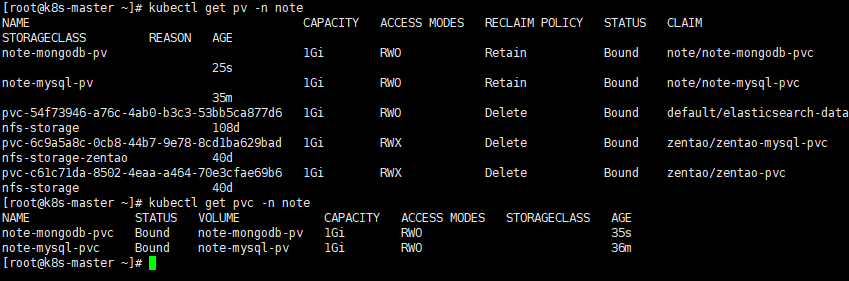
3.2 部署
note-mongodb.yaml
1
2
3
4
5
6
7
8
9
10
11
12
13
14
15
16
17
18
19
20
21
22
23
24
25
26
27
28
29
30
31
32
33
34
35
36
37
38
39
40
41
42
43
44
45
| apiVersion: apps/v1
kind: Deployment
metadata:
name: note-mongodb-deployment
spec:
replicas: 1
selector:
matchLabels:
app: note-mongodb-pod
template:
metadata:
labels:
app: note-mongodb-pod
spec:
containers:
- name: note-mongodb
image: registry.cn-hangzhou.aliyuncs.com/lucas-njfu/note-mongodb:v1.1.0
imagePullPolicy: IfNotPresent
ports:
- containerPort: 27017
env:
- name: MONGO_INITDB_ROOT_USERNAME
value: admin
- name: MONGO_INITDB_ROOT_PASSWORD
value: 5c8b18289f7848e9b0af98e81562649d
volumeMounts:
- name: note-mongodb-persistent-storage
mountPath: /data/db
volumes:
- name: note-mongodb-persistent-storage
persistentVolumeClaim:
claimName: note-mongodb-pvc
---
apiVersion: v1
kind: Service
metadata:
name: note-mongodb-service
spec:
selector:
app: note-mongodb-pod
type: NodePort
ports:
- port: 27017
nodePort: 30017
targetPort: 27017
|
helm1
| kubectl create -f note-mongodb.yaml -n note
|
检查部署情况
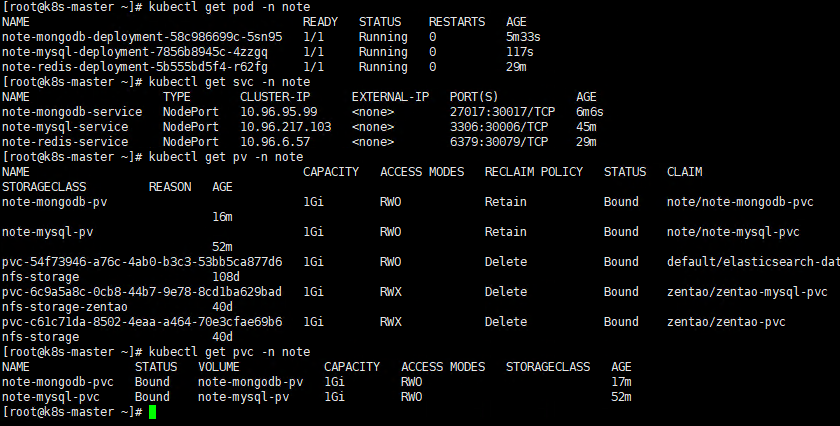
4. 部署服务bert_flask
bert_flask.yaml
1
2
3
4
5
6
7
8
9
10
11
12
13
14
15
16
17
18
19
20
21
22
23
24
25
26
27
28
29
30
31
32
33
| apiVersion: apps/v1
kind: Deployment
metadata:
name: bert-flask-deployment
spec:
replicas: 1
selector:
matchLabels:
app: bert-flask-pod
template:
metadata:
labels:
app: bert-flask-pod
spec:
containers:
- name: bert-flask
image: registry.cn-hangzhou.aliyuncs.com/lucas-njfu/bert_flask:v1.3.0
imagePullPolicy: IfNotPresent
ports:
- containerPort: 5000
---
apiVersion: v1
kind: Service
metadata:
name: bert-flask-service
spec:
selector:
app: bert-flask-pod
type: NodePort
ports:
- port: 5000
nodePort: 30050
targetPort: 5000
|
helm1
| kubectl create -f bert_flask.yaml -n note
|
检查部署情况
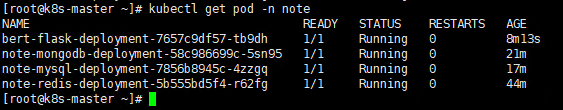
5. 部署服务note_cloud
5.1 配置ConfigMap
新建application-prod.yml
1
2
3
4
5
6
7
8
9
10
11
12
13
14
15
16
17
18
19
20
21
22
23
24
25
26
27
28
29
30
31
32
33
34
35
| server:
port: 8080
servlet:
context-path: /api
spring:
datasource:
url: jdbc:mysql://note-mysql-service:3306/db_note
username: root
password: dfa6f1b032ee42ed95d12647225f2ff4
driver-class-name: com.mysql.cj.jdbc.Driver
type: com.alibaba.druid.pool.DruidDataSource
redis:
host: note-redis-service
port: 6379
password: adcc64a4a9b04324914626590fb52a1a
lettuce:
pool:
max-active: 10
max-idle: 10
min-idle: 1
time-between-eviction-runs: 10s
jackson:
default-property-inclusion: non_null
data:
mongodb:
uri: mongodb://note-user:c88c1b8c2ed94010-8372efbc0879bdcb@note-mongodb-service:27017/mongodb_note
servlet:
multipart:
max-file-size: 10MB
max-request-size: 10MB
jwt:
base64-encoded-secret-key: lab_of_njust_cloud_computing
bert-base-chinese-service:
host: bert-flask-service
port: 5000
|
helm1
| kubectl create configmap note-cloud-config -n note --fromfile=application-prod.yml
|
查看部署状态
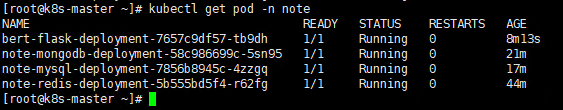
5.2 部署服务
note-cloud.yaml
1
2
3
4
5
6
7
8
9
10
11
12
13
14
15
16
17
18
19
20
21
22
23
24
25
26
27
28
29
30
31
32
33
34
35
36
37
38
39
40
| apiVersion: apps/v1
kind: Deployment
metadata:
name: note-cloud-deployment
spec:
replicas: 1
selector:
matchLabels:
app: note-cloud-pod
template:
metadata:
labels:
app: note-cloud-pod
spec:
containers:
- name: note-cloud
image: registry.cn-hangzhou.aliyuncs.com/lucas-njfu/note_cloud:v1.3.0
imagePullPolicy: IfNotPresent
ports:
- containerPort: 8080
volumeMounts:
- name: config-volume
mountPath: /app/config
volumes:
- name: config-volume
configMap:
name: note-cloud-config
---
apiVersion: v1
kind: Service
metadata:
name: note-cloud-service
spec:
selector:
app: note-cloud-pod
type: NodePort
ports:
- port: 8080
nodePort: 30080
targetPort: 8080
|
helm1
| kubectl create -f note-cloud.yaml -n note
|
查看日志
helm1
2
| kubectl get pod -n note
kubectl logs -f note-cloud-deployment-6687c5cb49-vc7kl -n note
|
6. 部署前端
note-nginx.yaml
1
2
3
4
5
6
7
8
9
10
11
12
13
14
15
16
17
18
19
20
21
22
23
24
25
26
27
28
29
30
31
32
33
| apiVersion: apps/v1
kind: Deployment
metadata:
name: note-nginx-deployment
spec:
replicas: 1
selector:
matchLabels:
app: note-nginx-pod
template:
metadata:
labels:
app: note-nginx-pod
spec:
containers:
- name: note-nginx
image: registry.cn-hangzhou.aliyuncs.com/lucas-njfu/note-nginx:v2.2.0
imagePullPolicy: IfNotPresent
ports:
- containerPort: 80
---
apiVersion: v1
kind: Service
metadata:
name: note-nginx-service
spec:
selector:
app: note-nginx-pod
type: NodePort
ports:
- port: 80
nodePort: 30088
targetPort: 80
|
helm1
| kubectl create -f note-nginx.yaml -n note
|
最终部署pod查看
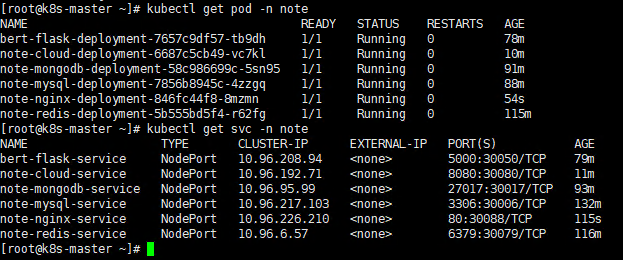
访问(连校园网,关梯子):
http://192.10.84.209:33395/cloudNote/
账号:姓名小写拼音
密码:123456
最终效果: